The new Sony C1VMT (also called C1VJ or C1VN depending on where you live) Picturebook is one of the first computers to utilize the Transmeta Crusoe chip. With all the hype about extended battery life, which is one of my main issues with laptops, I decided I would buy a C1VMT and try it out.
I’m the kind of guy that needs computing power all the time. Whether on vacation in Tokyo or relaxing in a resort in Phuket, Thailand, I’m still checking my e-mail and reading the news online. Plus, these days, I need a laptop just to download all of my digital pictures, transfer files to my Music Clip, and work on my research reports (my job!). I thought the C1 would also be a useful computing tool on my many company visits and presentations.
Form
As far as the size of the C1 goes, I love things compact. I knew the portability issue was a key criterion for me, especially when I’ve been lugging around various “giant” laptops for the past 4 years. Small, sleek – the C1VMT has all the inklings of a great electronic wonder. The machine feels surprisingly sturdy despite its small size. Everything is encased in that typical Vaio shell.
The C1 is also remarkably light. It’s portable enough that I will be more than happy to carry it around with me, in lieu of my Palm. Because I’ve got relatively small hands, the keyboard works well for me. It feels functional and all the buttons are in the right place. It always impresses me that you could squeeze so much into something so small. Living in Asia, you get used to confine spaces and cramped living, so the small screen size is not a complaint for me. Instead, given the size, it works extremely well. I manage to squeeze enough text onto the screen that I can easily read and edit several paragraphs of a Word document.
Mini-laptops (what I like to call them) are not new products, but they do get a lot of attention. Because of its size, you can use it on the train, in a coffee shop, during meetings, and no matter where you are, people will look, ask you what it is, and try to play with it. (Hands off buddy!) When it’s all done and said, aesthetics makes this a big winner.
Function
I’ve owned a Toshiba Libretto in the past, so I know what a mini-laptop can and cannot do. This is not a replacement for a true laptop. As you can see from the pictures, I also own a Vaio Z505 SuperSlim Pro. That laptop handles most of my workload at home. I got the C1 primarily because it’s small and is supposed to have a prolonged battery life.
The Transmeta chip worked well. Processing power was quick and I had no issues with the computer’s performance. The processing power is adequate enough for me to do my spreadsheets, word documents, and PowerPoint presentations. I’ll try loading a game or two in the next few days just to see how it does. I could hear the computer powering up and down (is that a fan?) as I played with it. The bottom of the laptop does get quite warm after using it for some time. But I could still hold it in my hand and put in on my lap (unlike the Z505).
As I said above, the screen works well for its size, but more than that, it’s also remarkably crisp and sharp. The C1 also has a Motion Eye Camera, which has been really fun to play with. You get to take pictures of yourself, others, and even small videos. The software included is really good and easy to use, not to mention that it has really cool animation. But, this is no substitute for a Digital Camera, and is more of a companion than a replacement to my Nikon 880.
Windows ME seems almost the same as Windows 98SE. I had to get a few drivers for some of the programs I’ve been trying to install, but generally, its been a positive experience. When I plugged in my USB Zip Drive, the software automatically detected it without needing to load any drivers. You also get a bunch of software pre-installed with the Vaio. I have to admit, it’s highly unlikely that I will use a lot of these programs, and I wonder if I should just uninstall them. For example, there is a neat program called Visual Flow, which seems to “visually” represent your desktop. What exactly is the use of such a program I have yet to figure out. Also, I wonder if I really need both Real Player and Windows Media.
The C1 has all the usual buttons and add-ons that come with many new Sony laptops. I connected the C1 so it would output on a TV, which was kind of neat. The Memory Stick slot, and modem did their jobs as expected. I’m not a big fan of stick-type pointing devices (found mostly on Toshiba and IBM laptops), but it’s a necessity for the C1 because of size constraints. The jog dial though is a great add-on. I love using it and once you configure a few things, it performs many different shortcuts.
Battery life was one of the main reasons I bought the C1. In this respect, the C1 falters. The included battery is light and compact. But that probably worked against it as I managed to run down the batteries in just over 2 hours and 15 minutes. I had expected the C1 to last longer. Although, I should add that I ran the machine at maximum performance and screen resolution while it was on batteries so that probably depleted some of its performance. In fairness the battery life is considerably better than my VAIO Z505, which dies in less than an hour and 15 minutes. The advertised battery life is “up to 5.5 hours”. I wish it could last 3, but I guess if I want it to last that long, I’ll have to buy the bigger battery (which kind of defeats the purpose of buying a mini-laptop).
Factor
In the end, the C1 is a beautiful machine that I will have lots of fun playing with. I just got it a few days ago so I’m still working out all of the functions. However, as far as computing goes, I think the Transmeta chip didn’t live up to its ability to extend battery life profoundly. Yes, it’s better than an Intel chip, but it just wasn’t a quantum leap in terms of battery performance. For this factor, I would only recommend this as a supplementary machine to an existing laptop for those of you with MONEY TO BURN.
danchan’s Second Opinion
The Sony Vaio Picturebook is very cool. It is a marvel that Sony can fit a true Windows ME (not CE) machine into such a small package. But it is not that much smaller than other ultra-portables and is in fact, thicker than most. You will find very few uses for the Motion Eye Camera. The screen packs a lot of pixels into its wide-screen format (1024×480) but 480 pixels of vertical resolution is still too little when you’re working with documents, HTML files, digital photographs or computer code. There is no room for the wrist-rest area that most laptops have and because of this, instead of a trackpad, the Picturebook uses that nub-like pointing thingy. I hate those things.
One thing to realize about laptops is that the screen consumes about half the power. Which means even if the CPU were to take no energy, the laptop would only last twice as long. So the promise of super-long battery life with the Crusoe is greatly exaggerated. The greatest ultra-portable design ever was the sleek, magnesium Sony N505 series which just recently was replaced with the ungainly SR series. Until they bring back the glory of the N505, the only ultra-portable for me is the Sony Z505, which shares the sleek look of the N505 but is slightly bigger. As for the Picturebook, I think it’s a WASTE OF TIME.
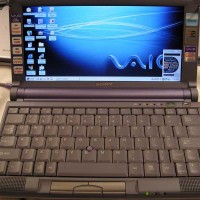
20 years later, and i kind of want one for collectors sake to play old fat 32 games on.