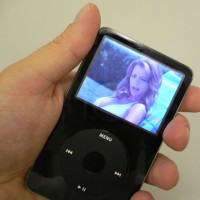By now, most people who wanted to get an iPod Video would probably have gotten one and there are plenty of reviews and opinions about the 5th Generation iPod. I didn’t originally plan on getting one, especially after I had just bought a 4th Generation iPod (and I already have a Mini and a Shuffle not to mention other MP3/entertainment devices). But, I went to the store and there it was – the “last” Black 30GB iPod Video. The guy in the store must have seen the glitter in my eyes and as soon as he brought out the demo model to show me, I was sold.
Form

iPod Video 30GB Playing Video
The new iPod Video follows in the same design as the iPod Nano. The iPod Video is wider to accommodate the 2.5″ screen and depending on which model (the 30GB or the 60GB) slightly or considerably thicker than the Nano. I chose the Black version because I liked the thinner size and the different color/look than older iPods.
The first thing you notice is that this iPod has a fantastic finish. Straight of the box, the iPod glitters and sparkles. Then, it’s all downhill. I can now relate to all the complaints about the fingerprints and the scratches on the new iPod. It’s a fantastic “new” finish, but a horrible lasting one. After taking it out of the box, I turned the iPod over to look at it, turned it back over and already the screen and top of the device was full of fingerprints and oil smears. I turned the device back over and there were already small scratches starting to appear on the mirror finish of the back. Huh? I hadn’t even laid it down on a table but it already developed several hairline scratches. Where did they come from?
I don’t understand how Apple could be satisfied with this kind of finished product. Obviously, speed to market and costs have prevented them from waiting to develop a better surface but it would have been better if they can just pay a little attention to this. The result was that silly lawsuit by iPod Nano users. As for me, I just decided to buy one of those clear plastic layers you stick on top of iPods that protects its finish. Meanwhile, I’m waiting for more cases and importantly the silicon gel covers that I usually use nowadays for many gadgets.
Other than that, the iPod Video is a beautiful device. The mirror back finish is fantastic when not scratched up. I really enjoy the size and the shape and it’s easy to hold it in one hand while watching a video.
Function

iPod Video 30GB Back View
I won’t probably need to explain too much of what it does. Music playback is the same as any other iPod I’ve had. iTunes is of course good and I’m happy with most aspects of the music application of the iPod.
Now for the video. This was probably the most important feature of the 5G iPod as it’s a completely new feature. And that’s where this device stumbles in my opinion. After you get over the wow-factor of the device and really get down to usage, the real issues start to surface. First, the iPod Video is very specific about what kind of video you can playback. Not only does it have to be a specific format, but it has to be a specific size. I didn’t know this originally and it’s not stated upfront so I just kept trying to upload videos and it kept failing. Somehow, I just though it would be like MP3s, just upload the song, irrespective of size, bitrate, etc. and the iPod would play it. The different videos even loaded into the new iTunes software on my computer, but it just wouldn’t upload onto the new iPod and I kept getting a failure message. It was frustrating, especially when you don’t know why that’s happening.
So I finally figure out you need a converter – fine. I looked for one on the software disc provided because I assumed that if you need a converter, you would be provided with one. Nope! The closest thing to easy conversion is for you to buy QuickTime Pro. How annoying! I just didn’t think it was right that we had to dish out more money to Apple so they can lock us into another product and pay for more monthly updates/upgrades, so I had to go search for other options. Well, turns out that there are a number of different Mac options out there, but it took me a little while longer to find one for Windows. I finally found Videora’s free software converter for Windows with a specific converter for the iPod Video. After downloading and installing, I finally managed to try to get a clip converted and it works – yeah, we have video.
Ok, so how does the video work? Well, in truth it worked fairly well. If you can get past the 2.5″ screen, the images were actually quite good. Video podcasts that I downloaded were fine. The converted video image did appear different than the original as the images seemed slightly awkward with people appearing thinner than usual (very strange considering other widescreens such as a Plasma TV tends to stretch images, not shrink them) but it’s a minor thing. One annoyance with the iPod Video is the inability to skip forward to a certain point. You will need to add lots of bookmarks/tracks or cut up your video to a few smaller files (which means more painful editing/converting). If you playback a long file, and either press menu or somehow exit back to the menu, then when you replay the file, you start from the beginning. I still haven’t figured out how to do all these things quickly or efficiently. Unless you have lots of time on your hands or a lot of patience, then this can get annoying very quickly. I’ll let others do it for me.
With Apple offering TV shows, videos and other content, the iPod Video should really start to be more interesting. I’m also looking forward to content from Playboy and Penthouse. ;P
Overall I thought the video function was a nice new feature, but there comes one big problem – battery life. Wow does this thing drink more power than a Hummer, especially when watching videos. I think I got an hour and 15 minutes before I was down to the last ¼ of the battery. I didn’t know how long more it would last but I quickly went to look for a charger. It’s rated at 2 hours of video playback but I think that’s probably on the high side. So with that in mind, how useful is this going to be when you want to watch videos on say a flight but don’t have a charger? I guess there are going to be lots of additional add-on battery devices going forward, but that will defeat the appeal of its size. In truth, my PSP has a bigger screen and probably comparable if not better battery life. Consequently, I was very distressed at the poor battery life and I think this should be the biggest issue for future buyers.
The other accessories included are fairly standard: USB cord, iTunes software, earphones, and a soft case. Interesting that this time around, Apple does NOT include the wall socket/charger for the iPod. I had to use my older iPod wall charger to plug in the USB cable to charge it externally.
Factor

While I think the iPod Video is a fantastic design and great upgrade to previous models, I think there are just too many shortcomings.
While I think the iPod Video is a fantastic design and great upgrade to previous models, I think there are just too many shortcomings. Certainly, the upgrade of the technology (to now playback video), better design (thinner and slightly lighter), and larger color screen are all welcome changes. But does it mean you should go out and get one right away? Well if you don’t own an iPod or don’t have the color iPod yet, maybe yes, but for me, this was a WASTE OF TIME and if I could return mine, I probably would have.
In truth, I was perfectly happy with the iPod 4G for home use, the iPod Shuffle/Mini for MP3 playback on the go, and my PSP for games/videos on the move. Conversion of video is difficult (I could have done it for the PSP if I wanted to spend so much time converting files) and there isn’t any software included to do so. And of course, the biggest disappointment of them all – battery life. While I know it’s hard not to want an iPod right now, I’d wait for the next generation or for the price to fall before rushing out to get one.
With Christmas just around the corner and with the fantastic hype and marketing behind iPod, I’m sure the iPod Video will be a popular gift. But if anyone does read my review before buying one, I hope they heed my caveats and make an informed purchase. It’s ok if they still go and buy one, I just hope that you make a decision knowing all the facts. I sure wish I did.
Maybe one should consider saving a bit of money and pick up a Nano for cheaper, as demand for the Nano may have slowed down given the introduction of the iPod Video. It’s fairly the same look except for the size, the price and of course without the Video playback (which someone will probably hack sooner or later so you might be able to play video on the Nano). For me, I just don’t think this was one of my better buys.