I have been a corporate Blackberry user now for the better part of 10 years. For all of its shortcomings, the Blackberry does one thing really well – email. It’s still fairly basic in its elements, but many of us in the corporate world rely on the device – perhaps a bit too much. So when Blackberry announced that they were launching a tablet device, I was fairly mixed. While the access that Blackberry provides is certainly a part of my life, I was apprehensive at a device that would do many features that I think Blackberry is actually quite poor at – most notably web access. The browser on the Blackberry is still one of the poorest among any smartphone. Plus, the Playbook was using Blackberry’s own OS which meant significantly less applications available, and potentially, a “buggy” device. Just prior to its availability, the Playbook launched to a resounding poor set of reviews by most people. Nevertheless, when it came out I still decided to get one. I guess I wanted to see for myself.
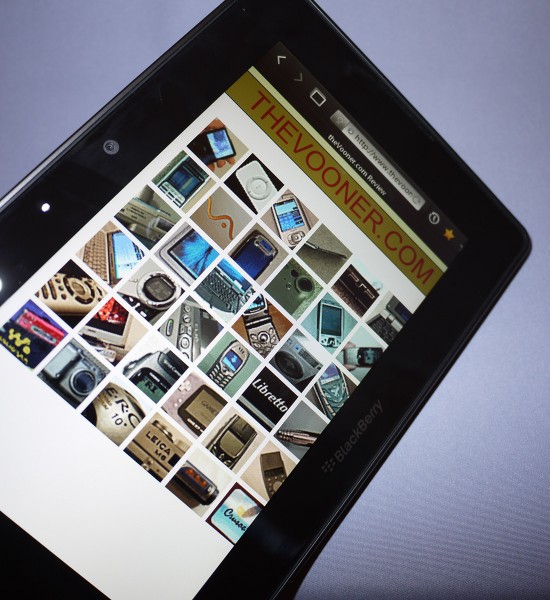
Blackberry Playbook
Form
The Playbook comes with a 7” screen instead of the larger tablet screens like the iPad. This was my first concern as I thought it would be too small to enjoy. But, I actually really like the size and form. The finishing is very good. Despite not having a metallic finish (which I like), the device feels well built and is not “plastic” like so many of the other newer tablets in the market. The back is plastic, but is the new “smooth” plastic finish that actually feels really nice. Because the device is sturdy (and some argue a little heavy) it does come across as very “solid” – which I think is a good thing.

Playbook Back
The device is actually very easy to handle and fits in just one hand. I can rotate the device vertically and this works well for when I’m reading something on the web. I actually prefer it in my hands versus an iPad/iPad 2 because I can balance it and its much easier to hold. It’s got a similar form factor to e-readers like my Sony e-reader or the Kindle. Also, I think the all black design makes this device very sleek with the device being much more of a solid block that sits well on a desk. I think the iPad 2 is a bit too round and curved for my liking.
All of the buttons are on the top of the device – an On/Off, Volume Up/Down, and a Play/Pause button. They work fine, except that the On/Off button is a bit small and slightly recessed a bit too deep so that I end up having to use my fingernails sometimes to turn the device On/Off. I guess it’s a reasonable trade off as it would have been much worse with a big button that you accidentally push all time (something that happens to me on certain devices). The charging connector is at the bottom of the device, and works well. Next to this is a HDMI connection (mini-HDMI) which I have yet to try.

Playbook Buttons
The glass screen is a little reflective, but when turned on, it isn’t too harsh. It does though pick-up a lot of fingerprints, though that’s pretty common these days and can be solved usually by installing a screen protector (though I have not). The frame around the screen is a solid black outline, and I while at first, I thought it was too big, the fact that it becomes part of different functions (e.g. you swipe up and down from the bottom/top of the screen to access things like menus and the home screen) makes it actually quite good. Overall, the device is very sleek. Design wise, I thought the overall form is actually very good.
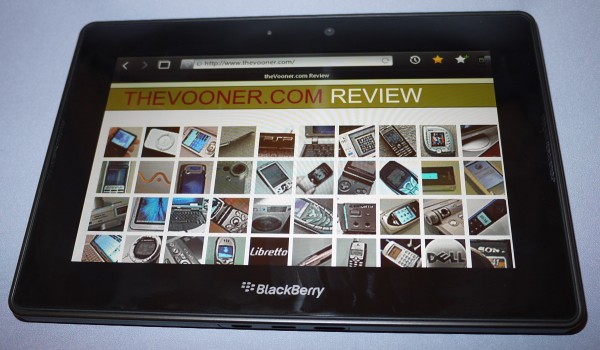
Playbook Screen
theVooner says: Form Rating
4 of 5 - Solid built, good size, and terrific feel.
Function
I was extremely skeptical about the Playbook, especially because it was running off Blackberry’s own OS. That meant an unknown operating system, with a definite lack of applications. In addition, the Playbook has to be tethered to an existing Blackberry device. While it can use Wifi to access many of its functions, it doesn’t have its own wireless network access, and needs an existing Blackberry account to connect. Still, if you are buying this, you probably already do and I certainly did, so not really an issue.
For the most part, the Blackberry OS turned out relatively adequate. It actually is reasonably sleek and works smoothly (perhaps I had read so many poor reviews about it being slow and “buggy” that I was pleasantly surprised). Multi-tasking is especially good and the ability to view the different screens/programs already open is nice. The OS and the chipset/processor seem to work well together. Web browsing is finally decent on the Playbook (compared to the still poor experience of a standard Blackberry handset) – the built-in browser handled all the websites I usually look at, although a number of them loaded up their “mobile” version websites instead of the full site (some of which I couldn’t change). It’s flash enabled, so this single factor alone helps it beat the iPad’s browsing experience. As I hinted to above, one function I really like is how you call up the various menus and the overall ‘Home page’ by just dragging from an area that is actually off the screen. This is really good use of the real estate around the actual screen. You can even “wake up” the device that is off by doing so.

Playbook Apps
I have read a number of critical complaints about the lack of built-in support for certain functions, most notably e-mail support. While your Blackberry mail comes in a suitable interface, it’s generic mail, like from Gmail or Yahoo that really isn’t supported. When they have their own icons on the tablet, the Playbook basically opens up the browser and sends you to the web page. While I think a dedicated application would have been nice, I don’t think this is necessarily a bad thing. It was simple enough for me to do e-mail through the interface/look I already knew. I’m sure RIM is working with these providers to put out some dedicated apps (well at least RIM said they would introduce something at a later point for e-mail). Other apps are fine, like Facebook and Youtube.
So what does it do for e-mail, the Blackberry kind? Well, it puts it into a nice user interface, more akin to what you get on say an iPad or your web portal. But otherwise, it’s more or less the same as a Blackberry handset. Because of the built-in programs on the Playbook, you can view more types of files attached to an e-mail. I was able to open up Word documents and PDF files on the Playbook and viewing them on the device. Despite some initial comments, tethering to my Blackberry was extremely easy. Because, as I mentioned, I’ve been a long time Blackberry handheld user, I’m certainly much more adapt at typing on the handheld keyboard. The Playbook keyboard is a typical touchscreen layout. With the screen size, it was easy to type up e-mails. I do like, and hence missed, the haptic feedback found on many Android devices – something the Playbook might think about adding in future products. Otherwise though, I could easily use the Playbook as a tablet alternative for my regular Blackberry e-mail.
One thing I found that was interesting was the ability to tether the device for Internet access (in addition to just tethering for e-mail). Although that means having a data plan on your Blackberry, I was able to do so which meant I didn’t need another plan for the tablet. Blackberry really didn’t give you much of an option in that regard as the Playbook is currently a Wifi only device.

Playbook Screen 2
There were several other features, which I found very good. The video player was capable of playing standard video files (I uploaded a number of .avi files) which meant I didn’t have to do any silly conversion. Also, the sound on the device is very good (built-in speakers) making movies watchable without earphones. Perhaps as a result of it being a 7” screen, the Playbook appears to have a very crisp image – videos, web browsing, and especially the camera/video function all looked very sharp (and better than the iPad 2). I’m often showing people the camera function and it just looks so much better on this than an iPad 2. I took several videos on the device and it looked good playing it back. That said, a 7” screen does have a major drawback for one thing that I use tablets for – it is not capable of doing presentations (for an audience) as the screen size is too small.
There are though some drawbacks. Battery life is not nearly as good as an iPad 2. I haven’t done a full rundown of the battery, but it does not seem to last as long as my iPad 2. While I haven’t run out of battery on a typical day of usage, I have noticed it does drain more quickly when I’m playing back a video, for example, versus the iPad 2. Also, my battery drains even when the device is left off for some time. Without either device over a weekend, the Playbook reported a significantly higher (almost 35%) battery drain versus around 10% for the iPad2. Not sure what’s actually using the battery. Perhaps leaving on Wifi and Bluetooth causes some drainage. Anyway, not really an issue as I pretty much charge my devices at work and at home fairly often enough, and I have battery back-ups that I carry around all the time.
The main drawback though is how limited the number of apps are. RIM hinted that they may be able to add Android apps. If so, then this would definitely force me to relook at my overall assessment. But its one thing to promise it will, and another to delivery on that promise. I’m waiting. Until that time, I’m limited to what it came with and a relatively small handful of other applications. In that respect, even my mobile phone (Android based) beats this device.
theVooner says: Function Rating
3 of 5 - While I really like the device, the lack of apps hurts it.
Factor
Overall then, I seemed to be one of a very few people that actually enjoyed the Playbook. I could totally see it as a complementary device to a Blackberry and I think people that use the Blackberry could actually carry this as their tablet device (instead of say an iPad 2). Having said that, the lack of apps really hurts its adoption and I’m hoping for an upgrade that changes that (ability to use Android apps?). But for now, this is a niche device that will likely only please die-hard gadget freaks like me. If you have MONEY TO BURN, then this is certainly a good device. Among 7” tablets, this and the HTC Flyer are the two best options and depends on if you are Blackberry user. But the iPad 2 is still the bar that others are measured by and it’s got a massive head start that’s very hard to beat. When, if as promised, the device gets to use Android apps, it might be worth coming back to.
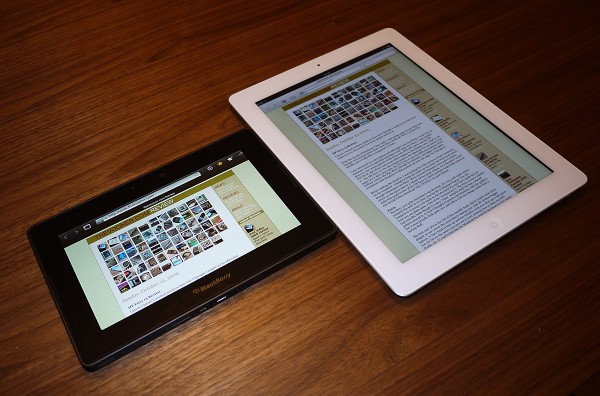
Playbook vs. iPad
Still, again, I will reiterate that I’m not as negative as many others on the device. I think it was actually decent and the software worked adequately for many of the functions. I have continued to ask those that are Blackberry users for work, if within a corporate environment, your IT department offers you an upgrade to a new Blackberry handset, or you keep your existing handset and get a Playbook instead – which would you choose? (Bearing in mind that without a contract, a Playbook actually costs less than some Blackberries.)
theVooner says: Factor Rating
3 of 5 - While I was reasonably happy with many of the functions, I did need to see more apps from the device before I can seriously think of replacing my other tablets. Still though, it’s not a bad device to own, and I do use it fairly often, it doesn't live up to other tablets out there.
