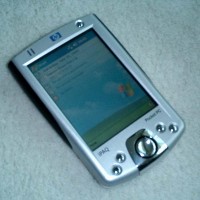I decided to take a stroll to the computer mall some weeks ago, and the place was abuzz as the new iPaq h2210 hit many of the stores. As I wrote in some of my previous blogs, I too was getting caught up in the euphoria. I have been more than 3 months now without a PDA and I was starting to have gadget withdrawal.
But I have been arguing for months and even in my Tablet PC review that a PDA had lost its usefulness. So why was I even looking it another one? Well there are a few reasons. First of all, I have to say that despite all that has been written and said, I believe one of my biggest dissatisfaction with my previous PDA was the fact that it ran Palm OS. I know I’m going to get spammed for saying this, but after switching back and forth between the two, its quite clear that the Palm OS is clearly not for me. I have always liked the Pocket PC software (and all its past incarnations). The one big problem was that previous processors were too slow and as a result, PPC/Win CE was just too slow. That plus the available software, add-ons were not very exciting.
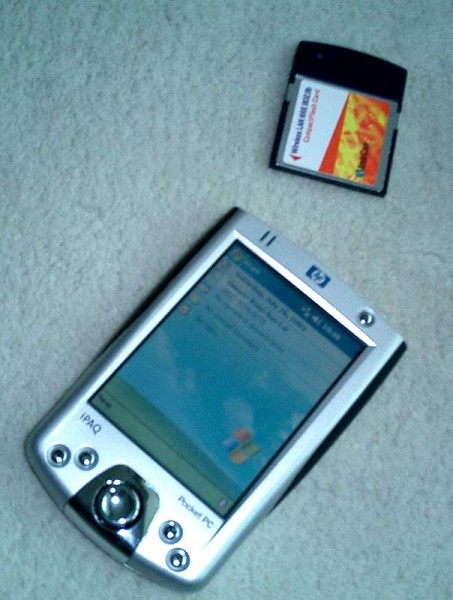
iPaq h2210 with card
So here we are today where PDAs have actually come a long way. The reason I decided to jump back into the PDA game is because PDAs have in my opinion gone through some important transformations of late. Of note are the: 1) advancement of wireless technology like WiFi and Bluetooth, 2) faster chips, 3) larger memory, 4) incorporation of expansion slots, 5) smaller forms, 6) color screens, the list could probably go on. When I weighed all these factors against what I once had, it didn’t seem like such a stretch to make the leap back to the PDA.
The Sony PDA is by far the most elegant, best-looking PDA available. All of their models are stunning. I was put off though recently when their PDAs started to get larger. The latest NV-90 is a monster PDA that just doesn’t cut it. It should be getting smaller. But the biggest downside as I have said is that Sony uses the Palm OS. I liken my argument against Sony to that of Apple, beautifully designed machines, arguably better/faster software, but just not truly compatible or as effective for me as the alternative.
So with this in mind, I was set on going back to the Pocket PC. When iPaq announced that it was coming out with a few new models, I took note. I was always a fan of the iPaq and I do really like the quality of HP/Compaq machines. With my set of criteria in mind, I knew the type of machine I was looking for. Not to bore you with the details, but my own requirments had narrowed down my decision to the iPaq 5550, the iPaq 2210, and the Toshiba e755. Upon closer inspection, the iPaq 5-series are amazing high-tech devices. The latest version that incorporates the new fingerprint technology is just sheer technological genius. I really wanted one. But what put me off relatively quickly was the lack of a built-in CF slot and the size. The iPaq 55xx series are big and bulky. I was looking for something smaller.
So that narrowed it down to two. Cosmetically, I’m not a big fan of the Toshiba. While the features are impressive, I just didn’t like the look of it. The e740 suffered from a poor screen that was supposed to be resolved by the e755. But when I looked at the e755, I just wasn’t impressed.
At the end, it came down to a little marketing and yes, the price. Even with an additional CF card, the iPaq 2210 was about US$50 less than the Toshiba. In addition it felt better to hold, seemed to have a slightly better screen, and had an overall superior package including the software I wanted. So I got one!
Form
The iPaq is certainly not a fantastic new design in PDA format. IMHO, the iPaq for all its beauty and charm has never matched the allure of the Sony CLIE. The 2210 is certainly not going to challenge the CLIE now with some of the new models coming up like the UX50. But for all its simplicity the 2210 is actually a fantastic design.
First, the outer metallic matte finish is really nice. It is a standard grey plastic resin that looks impressive without that cheap feeling. One new design that I really like is the rubber grips on the side of the machine. These grips really do help keep the PDA in your palm. I feel much more comfortable holding this in one hand without that feeling like its going to slip right off.
The buttons though I have to admit are a little small. I use to complain that the big buttons were bad because they are too easily pushed, but the 2210 really makes you dig into the buttons. Nevertheless they function and this is a minor point. The large button pad is also a welcome function and reminds me of my mobile phone control. Very user friendly. I did miss the jog dial of the Sony but the button pad works just as well.
Even though it doesn’t look as clean now with a little door in the back, I do like the fact that the 2210 has a separate battery compartment. This is significant for me because I think being able to switch out a battery, regardless of whether you want to or not is an important feature.
An emphatic thumbs up for the stylus. Unlike the funny previous designs of iPaq that had a button to eject pens, or CLIEs that always fall out or Palm’s that just wouldn’t come out, the stylus fits perfectly in its slot, slides out and back in when needed. Ok, so maybe its still new but I haven’t had any problems so far and the way it’s designed, it looks like it should hold up.
Perhaps the highlight of the 2210, and the main reason I got is are the two slots on top. The 2210, as I mentioned above, has both a CF and a SD slot. The SD slot does not have a cover but the CF slot comes with a fake plastic fill-in that slides into the slot to protect it. This is easily removable and is unfortunately just as easily lost (I haven’t seen mine since I first bought it). Doesn’t really matter to me because I’ll have a WLAN card or a CF data card in there anyways.
The 2210 was too new so I didn’t get a chance to see what available covers there were. But the one they provide is moderately capable. The 2210 easily slides in and out and it does a good job of protecting it overall. Still, I’m in the market for a good case.
The 2210 comes with a standard docking cradle that charges the unit when it sits upright. It also has a little slot in the back for charging an extra battery externally. Fine, standard design – not much too add.
All in all, the 2210 is a simple, well designed PDA that really does not try to do too much because it doesn’t need to. I’m pretty happy with the way it looks, especially given that it’s a very small overall package. I like that its much smaller and lighter than the iPaq 5xxx line and even the current CLIEs that I looked at.
Function
What can I say? Xscale 400 MHz running Pocket PC 2003! Just awesome. It’s been awhile since I’ve gone back to the Pocket PC and I really did miss it. It’s taken this long to get it this fast, but the wait was worth it. That PPC “lag” that I used to hate is now all but gone. Despite the fact that I poured in a lot of applications and junk, the Xscale keeps on zooming. It handles video playback effortlessly not to mention loading ebooks, Excel sheets, you name it. The only time I had a bit of problem was running a few graphic intensive PowerPoint slides. Still this is as fast as I’ve ever seen a PPC and I like it.

iPaq h2210 back view
The 2210 comes with 64MB of built-in memory which I have found to be more than adequate. Although subtracting all the “allocated” space you only get 46MB of true space, this was more than enough for me and I’ve loaded a lot of junk. At the end of the day, that’s where the SD and CF slots help take up some slack. Because of the processing power and perhaps the memory, all the applications I ran were extremely fast and ran without any hitch.
The screen on the 2210 is absolutely fabulous. I wasn’t sure it would match the Sony CLIE but (if my memory serves me right) this screen is just as good. Without going into too much useless jargon and details, the transreflexive 3.5″, 65k color screen is outstanding. Enough said.
I had one funny dead pixel in the middle of the screen that really annoyed me. But I read somewhere about being able to “massage” it back to life. I definitely DO NOT recommend this, but I thought what the hell and I gave the screen a good “rub” where the dead pixel was with the screen off. When I turned it on, *magic*, the dead pixel came back to life and has been active ever since. Hey, sometimes it does work I guess.
To go along with this beautiful screen is the fantastic multimedia capabilities. Downloading video clips, and playing back on Window Media Player 9 is a breeze (for .wmv files). I actually managed to download a few episodes of South Park and a couple of other TV shows onto a 512MB compact flash card and I was good to go! Of course WMP9 also plays your MP3 files and this was effortless. WMP9 even automatically detected the songs and was ready to play them.
There is a good iPaq application which helps boost the bass and treble and this helps make audio playback even better. Sound is delivered via a standard audio jack at the top of the 2210. Sound quality is very good with comparable MP3 sound to my dedicated MP3 player.
I use the SD card slot primarily to put in a 128MB SD card for MP3 playback. The CF slot is shared between a 512MB CF data card and a WLAN card. I had to buy the much more expensive Ambicom WLAN card because it was the only with a driver that I knew would absolutely work. Indeed, I just installed the driver, plugged in the card and within 3 seconds it recognized my WLAN network at home. No fuss, no mess.

iPaq h2210 with card picture 2
Surfing the web is as quick as a broadband connection though not as fast as my main laptop of course. Still it is pretty amazing. The screen takes some getting used to as you just can’t fit a whole page on it. Of course you can “fit the images to the screen” but that just makes things really small which is not very acceptable. I even managed to connect to some free WLAN networks in a few places though I have yet to succeed at the Starbucks outlet in my building though I think it’s the fault of the service not the machine. WLAN is a great invention and a definite must-have option going forward.
Bluetooth setup took me quite a bit of work to configure. I needed the manual for the 2210 and the T610 to first get the two to recognize each other. This was actually really easy as they both recognized the other device once Bluetooth was turned on. The difficult part was getting the phone to actually configure to my own network so that I could use GPRS data services to download data on the 2210. After about 10 minutes of fiddling around with the settings on my mobile, it worked! This is a very cool albeit slow and expensive setup. I am truly mobile now!
Back to the software side, all of the usual functions of a PDA are there and I won’t spend too much detail on that. I think PPC is awesome in that it already incorporates Word/Excel functionality. Plus, you can stick in ebooks through MS reader or use Adobe Acrobat for .pdf files. Most of these software are already built-in the PDA but others are also available on the enclosed CD-Rom.
One function I really like is the Nevo remote control. The IR port is located above the SD slot and while it’s not as powerful in terms of signal strength (I have to make sure I’m pointing straight at the TV to get a response), the program worked very well. Setup for all the devices was fairly easy.
Lastly, with a magnificent screen and capabilities, the one area that does take the most punishment is battery life. With such a small factor, it’s not surprising to learn that battery life can be exhausted quite quickly if you use it intensely. So I gave it a good day test. I used the MP3 player from about 9 to 1 and then from 3 to about 6 so a total of about 7 hours of playback. Of course I also used some of the other functions during the day as well. That’s about it for the battery life I’m afraid – one good day.

iPaq h2210 battery
I did really stretch its usage but the battery basically lasted one FULL day of work for me at full usage. Ok, so I don’t typically listen to MP3 the whole day. But if I did, I would pretty much need to charge the 2210 everyday. In truth, now that I have had the unit for awhile, typical usage will give me more than 4 days of battery life. So I charge the thing like my mobile phone, once ever 3rd day or thereabouts. The 2210 should be more than adequate to give you two days of basic usage – even with the WLAN card and all the other functions there.
You can of course do a lot of tweaking and set many of the settings like screen brightness to conserve battery. Then again, now that its replaceable, you can just buy another battery. I ended up buying a USB charger/synch cable for a mere US$6 so I don’t really have to worry about running out of batteries in the office anymore.
Factor
All in all, PDAs have gone up and down the value ladder for theVooner. On the one hand, I have argued that I didn’t need one. But on the other hand, I haven’t had this much fun and have had this much speed/function on a PDA yet. My poor Tablet PC has now become overwhelmed. I have installed perhaps way too much and too many programs on it. As a result, its become extremely slow and suffers a bit from some basic operations. So the PDA is a good temporary alternative. It boots up quickly, has my necessary data, and can be a multimedia machine when I need it.
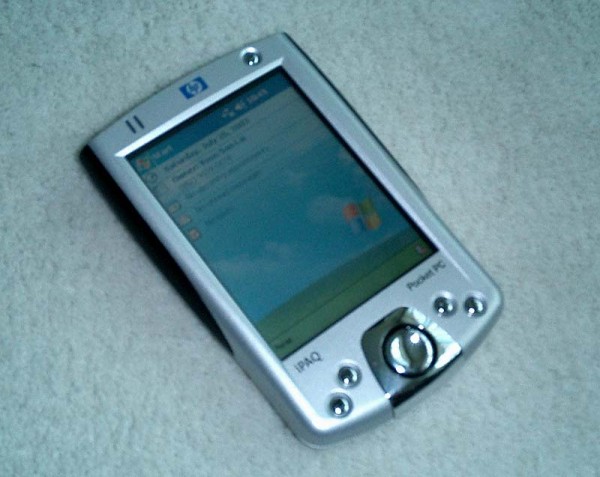
iPaq h2210
I highly recommend you invest in at least a 512MB CF card which are relatively cheap now. Other than that, if you are in the market today for a PDA you cannot go wrong with the iPaq 2210. It is everything that I have wanted so far in a PDA. Finally, Pocket PC 2003 is delivering what it promised and I really like it. This is the best and currently the ESSENTIAL PDA to own.