After theVooner’s last European fiasco (getting my stuff stolen in Milan), I knew that this business trip, I would need to get another laptop. I didn’t want to buy a “full” laptop because I already have one at home. Instead, I wanted a sub-notebook that could just run some basic programs and do some basic operations. I primarily need a laptop that can run a few excel spreadsheets, store the database that’s on my iPaq, download my pictures from my digital camera, and browse the web. That’s pretty much it.

libretto
Consequently, size is probably one of the primary considerations. As you all know, I really like and still do the Sony Vaio Picturebook. But having lost that, I just didn’t want to buy the same thing again – I wanted something new and different. Unfortunately, there are only a few choices out there when it comes to these small sub-notebooks. There’s a small one by Fujitsu, and then there’s the Toshiba Libretto. I’ve actually owned a Libretto many years back. It wasn’t bad but at that time, battery technology was pretty lousy so I gave up on it pretty soon.
The Toshiba Libretto comes in two versions. The L1 is the older model, but the only major difference between the L1 and the L2 is that the L2 has an ethernet port built-in while the L1 has an iLink connection. That’s really about it. Since I use the ethernet connection for my broadband, I thought the L2 would be the better choice for me.
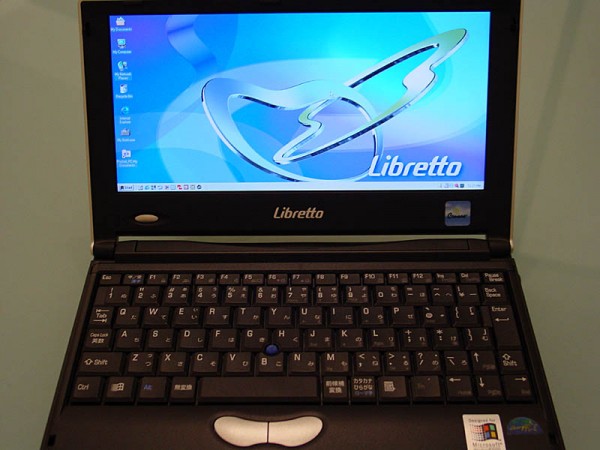
open 1
I liked the Libretto more than the Picturebook for one big reason: it has a bigger screen (10” vs. 8.9”). When comparing the two, the Libretto looks much brighter and this already pushed me towards the Libretto. In the end I was swayed by the Libretto because of one major factor – PRICE. This baby is cheap. I paid nearly US$2000 for my Vaio when it first came out and a new one today would cost about US$1400. In contrast the Libretto is under a US$1000. Having owned the Picturebook, I am indifferent to it having a Transmeta chip versus a Pentium. Both have their pros and cons.

full closed
Form
The Libretto lacks much of the glitter and charm of the Picturebook. While the camera on the Picturebook proved to be nothing more than a useless add-on, it still gave it coolness factor of 10. The Libretto, in comparison, is all business. Black with some silver trimmings, this laptop is purely a laptop. Because of its bigger screen, the entire laptop is slightly larger in size but nevertheless it is very small and much lighter than most other standard laptops. The model is extremely sleek and very low-profile. Some may see that as an advantage.
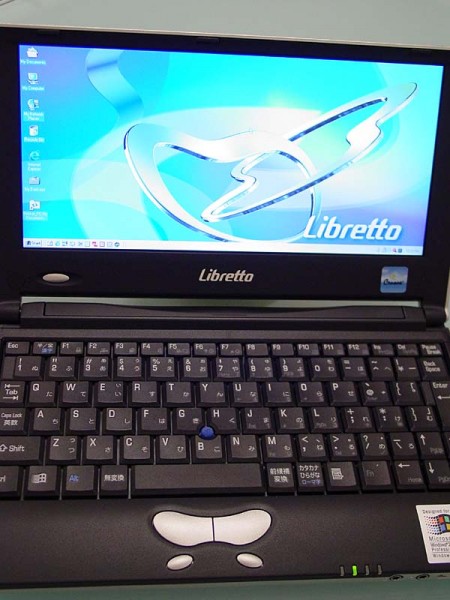
open2
Function
Well as a sub-notebook goes, this does everything I wanted it to do. The 10GB hard drive is more than adequate for me. It can store all my digital pictures, plus, I was able to download a few MPEG1 files to watch on my trip (mainly VCD episodes of ‘Friends’ that I bought). Excel, web-browsing, all the usual functions worked well.

connection
I really liked the bigger screen. It was well worth it to get a bigger one even if it only is slightly larger. The trade-off in size wasn’t too big a deal. BUT, I think to help make it small, they had to compromise and put in a relatively small battery (in terms of size and hence capacity). Battery life isn’t fantastic. I mean, it’s not as bad as some of the laptops I’ve used in the past, but on a medium setting (i.e. turning down the screen resolution) I got about 2 and a half hours of power. Yeah, that’s not bad, but I was hoping for much more.
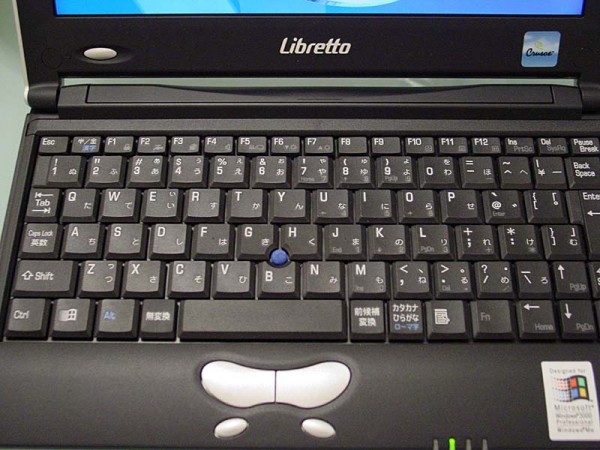
keyboard
The Picturebook lasted much longer when I adjusted down the screen contrast. I think this is just a design flaw of the Libretto. In order to save on size, they made the battery small. In truth, the same could be said about the Picturebook. The difference though is that in the end the Picturebook lasted longer. Danchan is of course right that the screen is the major power eater so I guess I shouldn’t be surprised that the battery lasts much less given that the screen is bigger and does seem brighter. Still I can’t help but complain. I want a long lasting laptop!

button
Of course, I could just buy another battery. But, this was a fun gadget that I didn’t want to spend too much money on so I didn’t want to buy too many additional accessories. Oh well. Even on airplanes these days, they are starting to offer power points so I guess I shouldn’t complain as much.
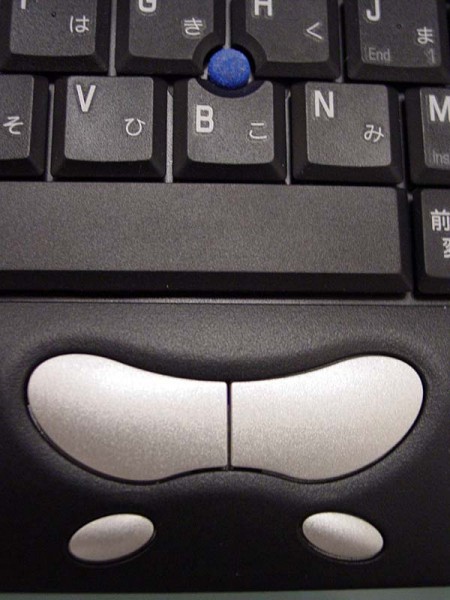
pointingstick
There are 2 USB ports on the L2, which is really useful. Even my Dell 4000 at home only has 1 USB port. I have always liked the pointing sticks much more than touch pads so the one on the L2 is fine. With 2 USB ports, you can always just plug in a mouse. I was a little peeved that they got rid of the iLink connection on the L2. I mean, it was already there to start with so why not just leave it there? The L2 also gets really hot after some time so it’s not a laptop you’ll be holding or putting on your lap. The fan also turns on sporadically and it’s pretty loud – almost to the point where it sounds irritating, especially because it is always turning on and off and then back on.
I use Windows ME right now, though the L2 is Windows XP ready. I haven’t made up my mind whether or not to upgrade but I probably won’t. Windows ME is fast enough for me right now and I don’t want to screw around with upgrades after getting everything to work.

plug
Factor
In the end, I have to admit I was disappointed. I don’t know what I expected from a sub-notebook, but I guess I just wanted more. For what I wanted sub-notebook to do, the L2 did its job. But battery life is probably its weakest link and for that, I have to vote it out. This is a WASTE OF TIME though I think I made the right decision at the time. The extra money I save will probably go into buying another gadget. Still, if I wasn’t in such a hurry I would have definitely waited for these new Vaio’s that just came out in Japan. The SR7 is beautiful and the new C1 Picturebook looks similar but just much more elegant in this darker version.
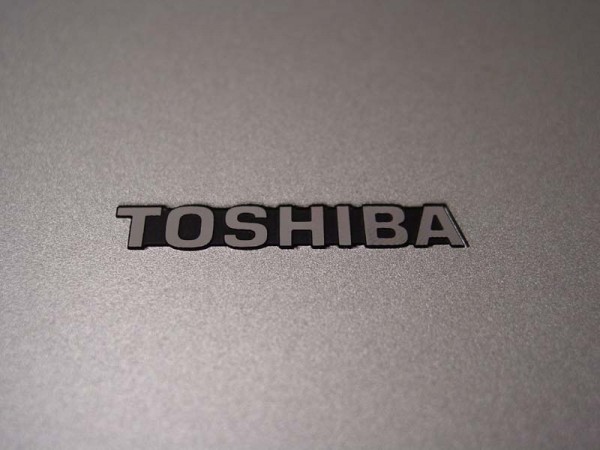
toshiba

Thanks for the good writeup. It in fact was a leisure account it.
Look complicated to more brought agreeable from you! However,
how can we keep in touch?