[This review was actually done back in early June. The reason it took so long to come out was two-fold, one I didn’t have enough time to finish it and send it out before my trip, and then when I got back, I didn’t have a camera to take any pictures of it. Oh well, enough said, here it is.]
Having recently gotten rid of my iMac, I decided it was time for another new computer. Of course I leaned towards getting the new Powerbook G4. That titanium shell is just awesome. But I couldn’t do it. Mac’s, for all their superiority and just plain cool looks, are not very practical. First, tracking down drivers and programs for your window devices are a pain. Then, regardless of what they say, there is still a compatibility issue. A basic Word or Excel document gets totally screwed once you work on a Mac, save it, and bring it back to your Office PC. I just didn’t want to deal with it. So I searched around for another PC laptop.
Having disposed of my other Vaio, a SuperSlim Pro R505 (I still had the Sony C1VMT Picturebook at the time I was deciding), I thought it was time for another Sony. But there wasn’t a new model that excited me (aside: Sony does now have a new R505). That and also the fact that Sony was still way overpriced compared to other models. Being the geek that I am, I was cruising the web for laptops when I stumbled onto the Dell Hong Kong site. Having seen their ads all over Hong Kong, I decided to give it a glance. With PC sales slowing down in the US, and inventory building up, I was amazed to see just how cheap the Dell laptops were. Of course the problem with buying Dell is that you don’t actually have any idea what the product looks/feels like. You sort of have to take a leap of faith. Is it a cheap plastic cover? Is the keyboard any good? Is it too heavy? These are questions you don’t really get to answer until AFTER you buy the laptop. I decided to give it a try.

dell1
As a result of my own questions above, I also thought it might make sense to do a review. This isn’t a laptop you can just go into a store and take a look at. Unless you know someone that owns one, you only have the pictures on the website to make a decision on what they look and feel like.
There were two models that I considered — the Inspiron 4000 and the 8000. The primary difference in my opinion is that the 8000 has a larger 15” screen option, is more powerful, and is slightly bigger/heavier. Having read various reviews on the web and in magazines, it seemed clear that most people liked both Inspirons. Thus, the question came down to what I wanted. At that time (I’ve now had the Inspiron for nearly 2 months now, sorry, I just didn’t get around to finishing this) the 8000 was about 20-30% more (it’s about the same now). Of course it is a much faster, powerful machine, etc., but that came at a price – size and weight. The 8000 just sounded like a big clunky machine. Ok, the 4000 isn’t exactly a Slim Vaio, but it seemed better. So I chose the 4000.
Ordering online was a breeze though the Dell site is a bit slow here in Hong Kong. I finally saved my profile, but actually gave up trying to complete the transaction online because it was just too slow. So I picked up the phone and dialed a toll free number. I was connected to their service center in Malaysia and I told them the specs, gave them my information and ordered the Inspiron 4000. The whole process was relatively easy. The only complaint I had was that they said it would take nearly 2 weeks. I ordered it on a Thursday so they said they will “try” to do it by next Friday. I told them if it didn’t come by next Friday, I didn’t want it. I had to haggle with them forever to get my point across. They ended up delivering it the next Wednesday.
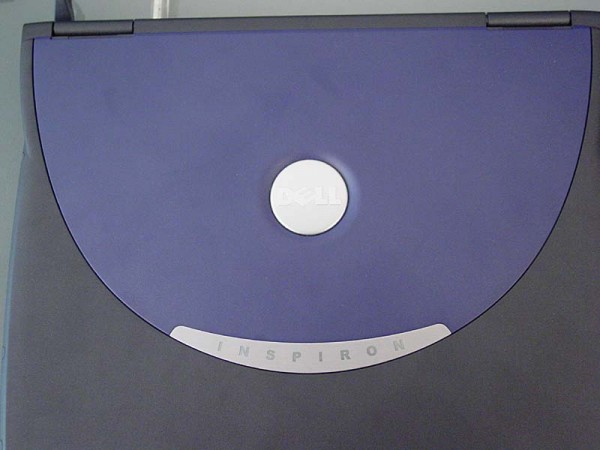
dell6
Form
The Dell Inspiron isn’t going to win any design awards. It’s pretty much a standard laptop. To add a little spice to the machine, I bought the optional “color” palm rests. This does turn the laptop into something a little better looking. The keyboard turned out to be HUGE both in terms of absolute size and in terms of spacing. I guess when you’re used to the little Picturebook or the compact SuperSlim Pro, these bigger laptops are a welcome change. Typing is as comfortable as a regular desktop keyboard.
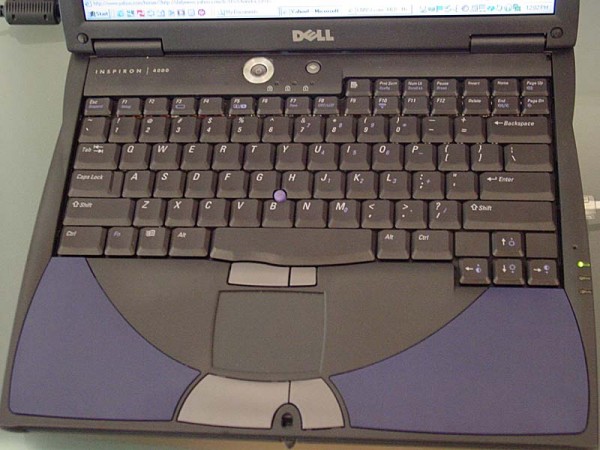
dell2
I was puzzled though why Dell decided to incorporate both a touchpad and a pointing stick. I don’t know which I’m a fan of; I have a mouse hooked up most of the time anyways. It’s irritating though because I sometimes accidentally hit the touchpad, which makes it do silly things like close a dialogue box when you were just about to move the cursor away.
I also didn’t like the fact that there is only 1 USB port on such a big laptop. Yes, you can just use a hub, but some devices just won’t work with a hub.
Function
There’s no need in comparing the specs, you can read numerous other reviews elsewhere. I really like the way the way Dell allows you to choose your own specs. It’s nice to have so much control. I chose the 800Mhz model, which is more than adequate for running my spreadsheets. Other than that, there are no complaints. It runs as fast as I expected. I added another 64MB of memory, bringing the total to 128MB, which these days is the minimum. I was disappointed though, as others have pointed out, how much more Dell charges for additional memory. I read somewhere that it’s much cheaper to buy 3rd party memory add-ons and install it yourself. I just couldn’t be bothered.
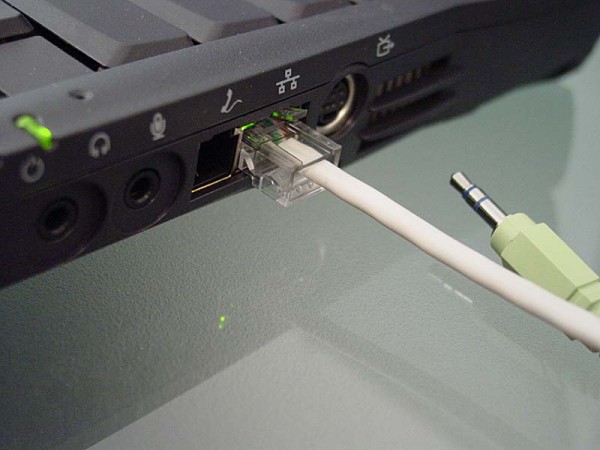
dell4
Other than the basics, there was one big choice that I had: what kind of drive to get (CD, CD-RW, or DVD). The Inspiron 8000 also comes with a combo drive (DVD + CD-RW) option, but the Inspiron 4000 only comes with these three options. I opted for the DVD drive though I now wished I had got the CD-RW. At that time, I didn’t because the CD-RW was nearly US$125 more. Since I have a ZipCD250 sitting at home, I thought I could use that to burn CDs. Now, I wish I had the CD-RW instead of the DVD drive because I don’t think I’ll be using my laptop to watch DVDs. The DVD drive though works fine. It plays DVD movies and DVD-Rom discs. Unfortunately, I have way too many DVD players and who really wants to watch a DVD movie on a laptop? I guess it would make sense if I traveled with the Inspiron, except that I already have the Sony FX1.
One of my biggest complaints about the Sony Vaios is their really disappointing battery life. The nice thing about the Inspiron is that its battery life lasts a surprisingly long time (worked for 3 hours before I decided to charge it, with some reviews claiming it can go up to 4 hours before it runs out). My old Sony SuperSlim Pro could barely last 1 hour 45 minutes. Dell also sells an extra battery for about US$110 compared to the US$450 for the big Sony battery. (Not to mention that you have to buy different spare batteries for different Vaio’s because they all use different sizes.) If I needed to travel with a laptop, the Dell’s battery strength and reasonably priced extra battery make it a good choice.
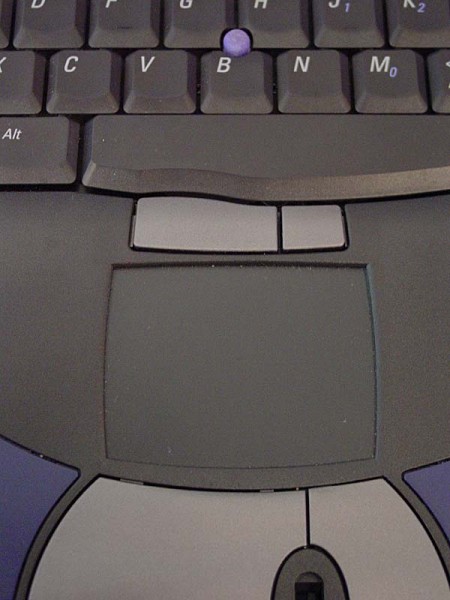
dell5
A quick pro and con list:
Pros
Cheap
Good battery life
Good screen
Strong Shell
Cons
Heavy
Not exactly the best looking
Big to travel with
Factor
As with any PC/laptop purchase, the price I paid 2 months ago could today get me a better model. In truth, I’ve been staring at the Dell site again. I wondered if I shouldn’t have just gotten the Inspiron 8000. After all, I doubt I will ever actually travel with the Inspiron 4000. For a desktop replacement I think the 8000 would make a much better choice, especially with its 15” screen. I don’t want to buy a desktop because I like laptops. For these reasons, I think the Inspiron 4000 is a WASTE OF TIME. It sort of sits as an in-between product – it’s too big to be a traveling laptop (though some would argue otherwise), and it lacks the power and the screen of the 8000 as a desktop replacement. In hindsight, I should have bought the 8000 – this is truer today as the “deals” that are being offered by Dell for the Inspiron 8000 are extremely attractive. For a travelling laptop, I’ve got my eye on the new Vaio R505 SuperSlim Pro even though it costs a fortune. I was going to wait for Windows XP to come out and then I can see what’s available but given my recent loss, I will probably need to get another laptop sometime soon.
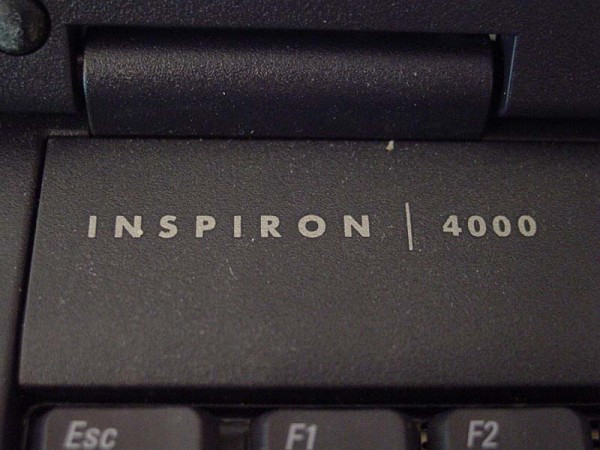
dell3

I have noticed you don’t monetize your blog, don’t waste your traffic, you can earn extra bucks every month
because you’ve got hi quality content. If you want to know how to make extra bucks, search
for: Ercannou’s essential tools best adsense alternative
I have checked your blog and i’ve found some duplicate content, that’s why you don’t rank high in google’s search results, but there is a tool that can help you to create 100% unique content, search for: SSundee advices unlimited content
I have one in really good condition, but the battery is completely dead. I took it apart to clean it and put new thermal compound on. I’m looking for that piece that says “Inspiron 4000” and has the buttons because the power button got brittle and broke.
Put new thermal compound on the cpu, not the battery, that’s not what i mean haha.