I love taking pictures! Since getting the Nikon Coolpix 950, I’ve taken thousands of digital pictures. Some of them were taken at the most inconvenient of times (like in the ocean in a kayak in Riomaggiore) but I was never deterred from taking out the camera and getting the shot. Purists will scoff at the convenience and immediate feedback of digital cameras, preferring instead the craft of exposing and developing film, but I think every type of camera has its own use.
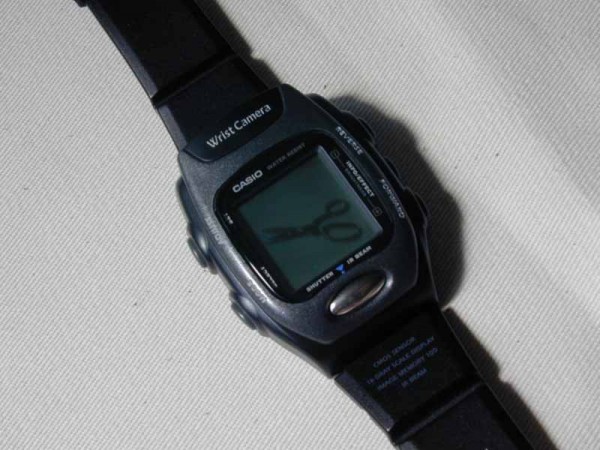
Casio Wrist Camera
The Casio Wrist Camera (I got the WQV-2 model which is less bulky than the WQV-1. Thanks to theVooner for getting it for me in Hong Kong and then delivering it to me in person!) is a watch that takes low resolution (120×120), slightly grainy, black and white pictures. To dismiss the camera offhand because of its “low quality” pictures is missing the point. This isn’t meant to replace a full size digital camera. The Wrist Camera does its job well. I like the quality of the photos. It allows you to take spontaneous pictures relatively inconspicuously. “Why is that guy constantly checking the time?”
Taking pictures
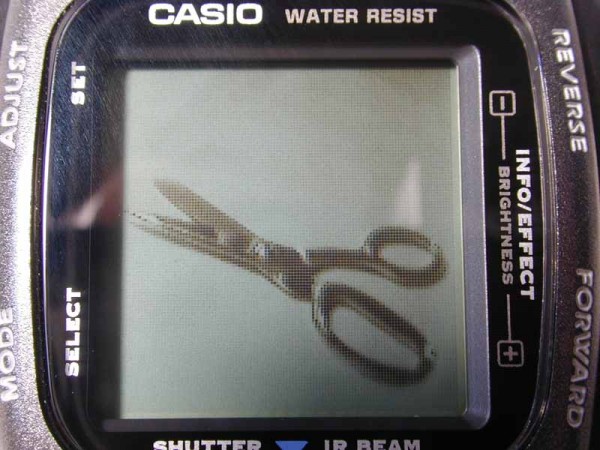
To take pictures, you press the big shiny button on the front of the watch and it goes into "Record" mode and gives you video of what it sees.

Taking pictures
The Wrist Camera is easy to use. To take pictures, you press the big shiny button on the front of the watch and it goes into “Record” mode and gives you video of what it sees. Press the button again to take a picture. That easy. You can adjust the brightness (exposure) of the photo with the two buttons on the right of the watch, which is important because the watch doesn’t always expose the scene right. Of course, it’s hard to see the detail in the shot on that little screen sometimes. You need good light. Forget about taking pictures in a darkened room. The best shots are taken outside in the sun.
Viewing pictures
To view your pictures, you hit the “Mode” button to put the watch into “Play” mode and you can flip through the pictures you have in memory. You can store up to 100 photos in the watch.
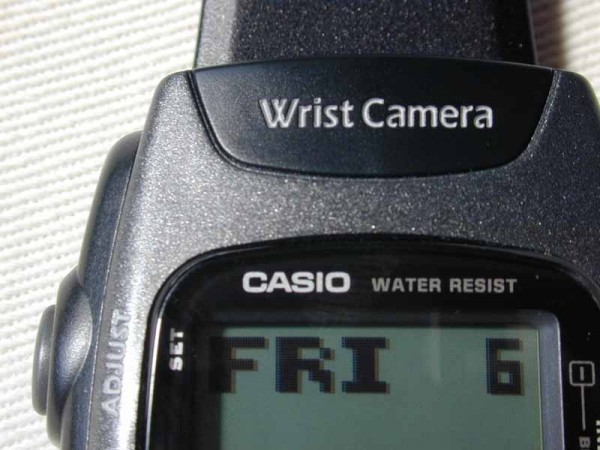
The time display will shut off after a while
One problem is that after a while in “Record” mode, the watch will automatically switch itself to “Play” mode. If you try and take a picture at this point, you’ll find that the watch is actually in a “Wait” mode where it’ll count down (usually from 1 minute) to the time when it can take pictures again. That’s kind of annoying when you’ve got the perfect shot that instant and can’t afford to wait a couple seconds, much less a minute. What’s it doing in “Wait” mode? Storing/converting the pictures into another part of memory?
Then there’s the screen saver aspect of the watch. The time display will shut off after a while. So you have to hit a button to get it to “wake up” just to check the time.
Transfering pictures

Transfering pictures
If you want to use the pictures in any way (display them on your computer, upload them to your website), you’ll need to get the PC Link package that includes a serial Infrared port and the WQV Link software. Software installation is fast and in half a minute you can have your computer downloading the pictures from the watch. All you have to do is set the watch in “IR Com” mode, select “PC” and put the watch in front of the Infrared port. In the WQV software you hit “Upload All” and a couple minutes later, the photos are sitting on your computer in JPEG (or BMP) format.
Examples
Really good examples of pictures taken with the Wrist Camera are at Harrumph and at Famewhore. I have a couple shots from the Farmer’s Market on Fairfax and the Los Angeles County Museum of Art on this page.

Is this watch for everyone? No
Is this watch for everyone? No. I’d say a first priority would be getting a multi-megapixel digital camera. The ability to see your photo right after taking it will make you a better photographer. Once you’ve got one of those, then if you’ve got MONEY TO BURN left over, I’d recommend getting a Casio Wrist Camera for all those times when you don’t have your Nikon and maybe sometimes when you do but want to get a spontaneous shot. Those are the pictures that are hardest to come by.

Haha, I was fixing to say “who buys this in 2018 that isn’t a complete nerd?” and saw it was written in 2001. Being a complete nerd myself, I just bought one in 2018. Hence why I’m here. (Google search.)
Thanks for the write up, pretty interesting piece of tech. I remember they had one in the late 90’s. At least I think they did. I might have read about it in a magazine and that’s what I’m remembering.
Now I just gotta hunt down the software.