I can’t remember exactly what my first PDA was. I think it was a Sharp. It was big, bulky, and slow. The worst thing was that it did not connect to a PC so you couldn’t backup the info in the PDA. In truth, I can’t even remember the number of times I’ve had to re-type all of my data. After several others, the Palm Pilot finally came along. It was great; the first Palm was simple, easy to use, and it hooked up to a PC with ease. What a fantastic little toy. I scoured the Internet for apps; entered every contact I could think of. Things were great. I went from a Palm 1000 to a Palm Professional, and eventually to a Palm III.
Then, I did a crazy thing — I fell for the marketing ploy of a Philips Nino. In hindsight, it was a piece of junk. The Nino was slow, big, and Windows CE at that time really stunk. Worst of all, I couldn’t get the Palm to transfer the data to Outlook (and Windows CE) so I had to re-enter all my information. Eventually, I gave up, and bought a Palm Vx. I’ve had the Palm for nearly 2 years. I was waiting for Palm to introduce its much awaited color screen. Unfortunately, they packaged it in a Palm III body, which in my opinion was a travesty. Then, Sony introduced its PDA, and the Handspring was gaining momentum. Windows CE 3.0, also known as Pocket PC, also had some neat products, including the Casiopeia and the Jornada. But by far, the new Compaq iPaq was the sexiest.
The reason for my upgrade is manifold, but the most important change was the color screen. I just wanted color, plain and simple. I have never been a fan of convergent devices, they just don’t work that well. So an MP3 player should be an MP3 player, and a PDA, should be a PDA. That the iPaq can play MP3 files is a bonus, but not my main buying point. In fact, I don’t think it’s a function that I will use very much. I’ve only had the iPaq now for 2 weeks, but it’s been a really smooth transition.
Form
The first thing that drew me to the iPaq was the way it looked. It’s small, thin, and well made for a PDA. It lacked the bulk of the Casiopeia and the Palm IIIc, and the ugliness that is the Jornada. The shiny metal surface is really sleek. But it’s also really smooth which means it can be slippery. That’s where the “sleeve” comes in. Compaq includes this sleeve, which for all purposes is purely cosmetic. I like the look more though when it is in the sleeve. It also feels sturdier and somehow even feels better protected with the sleeve on. I usually leave it in the sleeve though I don’t show it in these pictures. The iPaq is sort of like the Palm Vx in terms of size and feel. Although it’s a bit bigger overall, it’s still small enough that I like it. The iPaq has the same sort of 4-button configuration as the Palm, but it also has a neat joypad like speaker. It takes some getting used to, but it’s quite handy.
Then you get to the screen. I’ve read all these review saying its only thousands of colors instead of millions — hey, who cares, it looks great. Pictures, games, everything, are presented in a clear, precise, oh-so-pretty, COLOR! That’s all I care about.
Function
So how would it hold up against other PDAs? As PDA functions go, I think the Pocket PC software and Palm are getting pretty close. Although I found the Pocket PC somewhat more restrictive, it’s a great improvement over the past Windows CE version. I had an easy task of transferring my old contact info from the Palm Desktop software to Windows Outlook. I know there is lots of Palm software out there, but I don’t miss any of it. In fact, when I downloaded this golf game for the Pocket PC, I was blown away. Color, sound, and great graphics — I can’t get enough.
The Windows Media Player serves its purpose, cranking out MP3 tunes at will. One thing that did annoy me though was when I installed the upgrade of the Windows Media Player. The software didn’t replace the old one on the iPaq so now I have two Windows Media versions on the PDA. I can’t seem to delete the old one. I’m still learning. It plays songs fine, but with 32MB of built-in memory, you are fairly limited to a few songs. Playback is ok through its built-in speaker, but it sounds best with earphones attached.
There are also lots of other programs like a picture viewer, book reader, video player, etc. Neat little programs, though they are more fun than actually useful. It depends what purpose you have for a PDA. For me, it’s a heavy-duty filofax (contact info, little notes, calendar, etc.), and the rest is purely bonus. In this case, the bonus functions are just awesome. I like everything so far, and I have to admit, there are still a few things I haven’t tried.
Connectivity to a PC was simple. I installed the software, hooked up the USB cable (which I had to buy separately because in Asia, only the serial cable is included) and the device was ready to go.
Let me make a brief comment on the optional “sleeves” (as opposed to the included cosmetic sleeve). Unlike some of the other Pocket PCs, the iPaq makes you buy a sleeve to attach things like compact flash. The sleeves though are huge and fat. They make the device so ugly. I tried it on in the store but I just didn’t want the bulk. Besides, the only purpose would be to attach a compact flash for MP3 playback, and I’ve already got an MP3 player. Besides, the price of a sleeve, isn’t exactly cheap especially considering that I paid over US$650 for my iPaq. I didn’t want to spend another US$70 on the sleeve, which I’d probably never use. So I didn’t get one.
Factor
Well considering I waited nearly a year before I upgraded from my Palm Vx, the burning question is: did I make the right choice? You bet. It was worth the wait. The iPaq is all it promises to be and more. I’m happy with my decision. Whether or not you have a PDA, this new one by Compaq is an ESSENTIAL item and in my opinion, the leading PDA — for now, anyways.
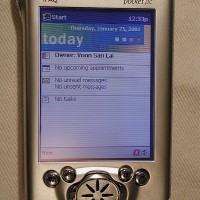
The Windows Media Player was stored in ROM in these old devices. This review is fromt he beginning of this century, not forgetting five days after W Bush became the American President.
Check this out – http://realideas.comxa.com