Samsung has been on a pretty good run with their phones. Starting with the S2, in my opinion, they have managed to come up with a number of impressive handsets. The Note, which I reviewed sometime back, quickly grew on me and was one of my favorite handsets. When the S3 was announced, I was keen to try out the “faster”, higher-end model.

Samsung Galaxy S3
The model was available for pre-order at the end of May and I wasn’t as sure that I wanted to get one then. But I did like the new design, though some think its too round-ish in shape. As I wrote then when the pre-order announcement came out, you had to wait an extra 3 weeks or so for the blue one, so I decided to just get the white one when it came out. Of course in the 3 weeks or so that I’ve had this handset, the blue one has surfaced. I do actually like the blue colored version a bit more, but I was too lazy to port all my settings over just for a different color.

Galaxy S3 White Blue
Form
The S3 has a much more rounded look to it than some of the other Samsung Galaxy handsets. I think there was some sort of ergonomic designing involved in reshaping the handset. For me, this wasn’t really an issue – I thought the phone looked nice enough. What was more important to me is the thickness (8.6mm) and the weight (133g) – both of which were what I wanted, a thin and light handset.
However, to get to that weight, Samsung did have to compromise on some of the materials. The S3 does have an overwhelming feeling of plastic to the handset, something I’m not that big a fan of. The back in particular is a very cheap plastic cover that you literally rip off to get to the battery/micro-Sim Card/micro-SD Slot. Thankfully, I’m a huge fan of using covers so the back of the handset was going to get a nice cover on it anyways. Still I much prefer the sold built of the HTC One X.

Galaxy S3 White & Blue - back
The S3 has a large 4.8” screen, but interestingly, the width of the screen feels narrow. In contrast with like the One X for example, it definitely feels skinnier (but taller). While you might not notice or appreciate the difference, it is partially noticeable if you switch handsets as often as I do. The keyboard for example feels more narrow with the S3 (hence leading to some initial typing errors and requiring a little time to get used to). Strangely, this doesn’t actually show up in the numbers as the Samsung is 70.6mm wide and the One X is 69.9m wide. The screen width is a slightly different of course because there is a slight bezel/border around it. It just feels narrower. Nevertheless the AMOLED screen is gorgeous and if you’ve owned past Samsung models with AMOLED, you know that they are leaders in this area.
When you switch phones often like I do, button placements can be important, and Samsung has been consistent in their models. Unfortunately, it happened to be quite the opposite of the One X that I was using. The On/Off switch is on the right side of the screen, while the volume toggle is on the left. The micro-USB slot for charging/synch is at the bottom.
The S3 comes with a classic Samsung “Home” button at the bottom of the screen, a button that I have become used to. Although almost all smartphones have this, on many, like the One X, it’s a pseudo-button touchpad for Home rather than a physical button as it is on the Samsung. Each person will have their own opinion on this, but for me, I actually do like the physical button.

Galaxy S3 Button
theVooner says: Form Rating
4 out of 5 - While I think the new form factor looks nice, the built is still a little too 'plastic' and almost 'cheap' for such a high-end handset.
Function
The S3 uses a top of the line quad-core 1.4Ghz chip. With that in mind, the expectation is that the S3 would be exceptionally fast. And here in lies my major issue with the phone – for me, there is a slight “lag” with the phone. I don’t know how to explain it but having just come from the One X which also uses a quad-core chip, the S3 has a very odd lag about it. The most notable is when you hit the home button after using the browser and it just takes and extra few seconds to return to the home page and display everything. I have tried other S3s and they all seem to be the same. I’m not sure if its something to do with their own Samsung interface built on top of the Android 4.0 or if it’s just an error on the phone.

Galaxy S3 White & Blue - screen
I had been expecting a super quick phone, after all this was Samsung’s flagship hardware. But to my surprise, it didn’t live up to the expectation. Maybe it was me – was I expecting too much? So I went back to the One X and used it for a day, and it seems clear, there is something on the S3 that makes it just a tiny fraction slower. I searched and asked around, and all of the things I tried in addition to some advice I was given did not improve its performance – from using task killers, closing down all the programs yourself (there is a quick way to do this on the phone by holding down the home button and then selecting ‘Remove All’), disabling the S Voice (similar to Siri), etc. Nothing worked so I just accepted that it was perhaps a slight bug and that future updates would resolve.
The screen is excellent. The 4.8” AMOLED is definitely one of the best out there. However, I don’t necessary think it was significantly better than the Note AMOLED screen or even the One X – they are all outstanding. The screen, as I noted above, leans towards a “longer” dimension, so that the screen seems more narrow. Although you quickly get used to it and anyone coming from a small iPhone or S2 screen will welcome the extra room, when you come down from a Galaxy Note, for example, it does seem very long and narrow.
As for the phone functions itself, this is very much an Android device and of course that’s my preferred smartphone operating system. The S3 comes with the latest Android 4.0 Ice Cream Sandwich. Android devices are really quite easy to use and porting over from my One X was a breeze with many of the settings and even apps installed once I logged into my Google account.
As a phone, the S3 is perfectly fine – good solid reception for calls and fast HSPA speeds for data. The rest of the functionality is pretty much on par with the lastest Android handsets. I am a huge fan of the Android so no complaints. I’ve never really used many of the Samsung add-on programs/apps and I have to say I don’t really have much of an opinion on those.
The 8MP camera is very good and level with the One X and previous Galaxy handsets. They take good video as well though honestly, that’s not a function I use much.

Galaxy S3 Camera
The S3 uses the micro-SIM card similar to both the iPhone and the One X. The slot is available on the back of the device, under the plastic back plate below the removable battery. There is also a micro-SD card slot, and since the handset came with 16Gb built-in, I eventually put in a 32Gb Sandisk Class 10 UHS-1 card that works very well.
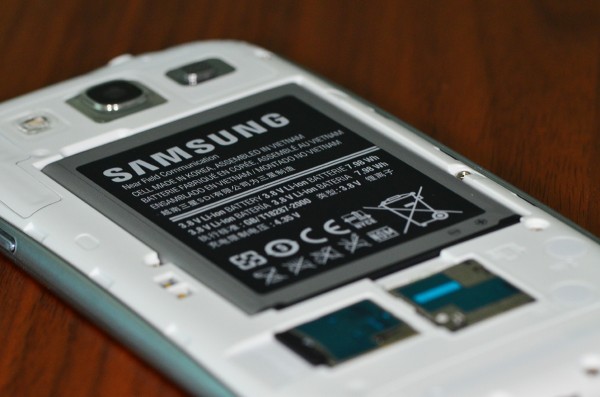
Galaxy S3 Back - open
Battery life is very touch and go, similar to many smartphones. I have managed to drain the battery in a very quick amount of time (about ½ a day) with intense use. But I think in general, for normal use, battery life holds up. The battery can be swapped out so you can buy additional battery packs, though I prefer external batteries that can charge any device on the go (I own 4 such batteries). Besides, I’m mostly plugged into a charger at multiple times during a day (in the office, at home, and sometimes even in the car), so battery life isn’t really an issue for me.
theVooner says: Function Rating
4 out of 5 - A solid product, but the 'lag' issue which I can't resolve is an irritation.
Factor
Already the S3 has had a very warm reception with massive buzz behind the handset. For me, the easiest determination of a phones reception by the market is to look at the number of accessories available for it. Notably, I look at third-party covers for the phone. Hong Kong has a huge collection of phone covers for every handset, but the different variety of covers is determined by the popularity of the handset, and manufacturers are very quick to react. Well in just 3 weeks or so, the S3 has seen a significant number of covers being made for it and while not up to the number of iPhone covers yet, it is catching up and is definitely headed for a similar level of popularity.
Having said that, it’s clear this is Samsung’s current flagship and it is an impressive handset. I was though somewhat disappointed because of that “lag” I indicated when using the handset. It’s a slight annoyance, but still one which makes me somewhat more critical of the handset. In terms of built, I thought it was inferior to the more solid feel of the One X. Because the S3 is still new, I do think that the Galaxy Note (around 40% cheaper) and the One X (around 25% cheaper) now are perhaps better alternatives because you are getting handsets which are as good as the S3 at a much lower price. Of course, the S3 will likely be the near-term benchmark for Android handsets and I am sure it will do very well. But for me, I think I’ll switch back to the next generation Note with a bigger screen when it comes out.
theVooner
theVooner says: Factor Rating
4 out of 5 – Destined to be Samsung's flagship handset, but a 'lag' in its usage, high price, and somewhat cheap built lets it down slightly. Might prefer the now much cheaper Galaxy Note or the One X instead.
Update 1: Several Android and Samsung updates still have not really fixed this lag issue. I think its just a flaw with the Samsung overlay.
