Large screens are now the norm for mobile phones with the advent of smartphones. But how big is too big? Having gone from the now meager 3.7” iPhone to the Galaxy S II’s 4.3” screen was already a solid improvement. That 0.5” difference is actually a sizeable amount of screen real estate. When Samsung announced the Galaxy note with a whopping 5.3”, I was very curious. Employing the same high-end AMOLED screen as the S2, I knew it would be good. But is a 5.3” screen too big? Too bulky? Too heavy? Dell had a 5” smartphone well before but it was all these things and worse – it was slow. So I didn’t buy that despite the appeal of a big screen. But for some reason, the Galaxy Note looked fairly attractive. So I took the plunge.
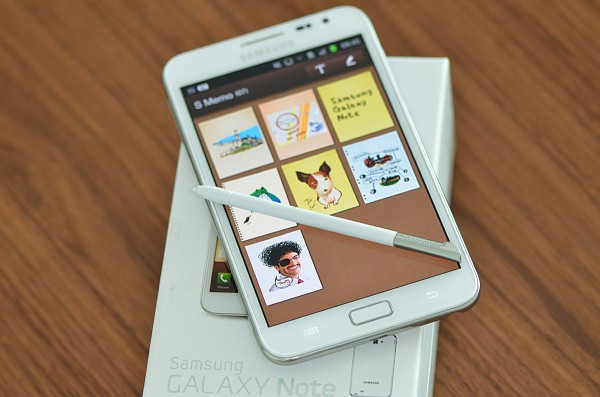
Galaxy Note Full
Form
Like the S2, the Galaxy Note is a smartphone with lots of capabilities. But because of the size of the screen, Samsung decided to tout it as a “cross” or as I like to call it, a “hybrid” between a tablet and a mobile phone. I think Samsung was smart to label it as a “cross”-device because people might look at the device skeptically if it were just thought of as a phone.
As noted the real differentiating factor is that this is a mobile phone with a 5.3” screen. And what a screen it is. The screen takes up the majority of the front of the device and is absolutely superb. Bright, clear, and the larger screen space is just a joy to use. Once you view web pages, e-mail, or photos on the Note, it’s hard to imagine going back to a smaller screen, particularly the small size of an iPhone 4/4S. Compared to even the S2, the screen is a big upgrade.

Galaxy Note Comparison
There is only one button on the front of the device (used as a “home” function), but on each side of this is a lit up touch pad area designed for “menu” option (on the left) and a “return/back” function (on the right). At the bottom of the device is a slot where a pen slides in. This pen allows you to write, draw, or use as a pointing device on the screen. The overall design of the Note is similar to a S2, but for those of you new to Samsung, the layout is very good and all the buttons are well placed.
So the questions I usually get when someone else sees the phone is – Is it too big? Does it fit in your pocket? How heavy is it? Well with a 5.3” screen, this isn’t going to be a light, petite device. While it weighs in at relatively hefty 178 grams, remembering that the iPhone is 140 grams itself for a much smaller screen, it isn’t that bad. The Note is only 9.7mm thick versus an iPhone of 9.3mm so its relatively similar. The truth of the matter is, yes its big, but it still fits in my jacket pocket (and even in my jeans pocket).
I do get some people that ask if it looks ridiculous with such a big device placed against my head when I’m talking on the phone. But in this day and age, the funny thing is, how often do you make a call these days? I talk less and less on the phone nowadays. In these days, we text, use social media, search, access the Internet, etc. on a phone more than we actually talk. Almost everyone generally texts me more than actually calling me, so the truth is, it doesn’t feel that uncomfortable because I’m less and less on the actual phone making a voice call. When you do make a call, while the device is big, it’s not generally uncomfortable or silly looking at all.
Android 2.3.6 is on the phone currently (with Android 4.0 upgrade a possibility at some later date), which means the device can be pretty much customized to look like how you want it. Overall, I’m fairly impressed with Samsung’s design and with that fantastic screen, it’s very hard to fault this device.
theVooner says: Form Rating
I was afraid that the big size would put me off, but instead, this has proven to be a fantastic handset. Anyone concerned about the large form will get used to it in a day.
Function
Again, the highlight of the Note is the brilliant AMOLED 5.3” screen with a 800×1280 pixel resolution. Everything looks better bigger and brighter. The Note runs on Android as I mentioned. I’m a huge fan of Android and this device is no exception. So as far as functionality and interface, the Note is pretty outstanding.

Galaxy Note
But in order to deliver the right experience, the device has to have a fast enough chipset. The Note comes with a dual-core 1.4Ghz chipset which is more than capable of handling most Android functions. Start-up time is extremely fast and transitions, multi-tasking, and other functionality work very well. Samsung throws in some of its own proprietary software, most of it fairly rudimentary. I do like the Memo function which allows you to edit pictures using the pen, which can be quite fun. I also really like Swype, which I believe is the best way to type on any handset so far.

Galaxy Note Pen
The radio chipset is decent with voice calls more than adequate. The speaker is good (for media playback). HSDPA speeds of up to 21 Mbps makes the Note speedy for data, but that is limited more to your network (congestion, tower location, etc.) than the handset. An 8 megapixel camera takes great photos and with the SD card slot, there is plenty of memory on the device for this and other media functions. Overall, I haven’t had any major problems with the phone.
There is one limiting factor with the phone that should be mentioned – battery life. A giant screen only entices you to use more of the device and before you know it, the battery life is draining. While a bigger device does allow for Samsung to put in a whopping 2500 mAh battery (almost 50% more capacity than the iPhone’s roughly 1400 mAh battery) the battery usage of such a big screen does take its toll.
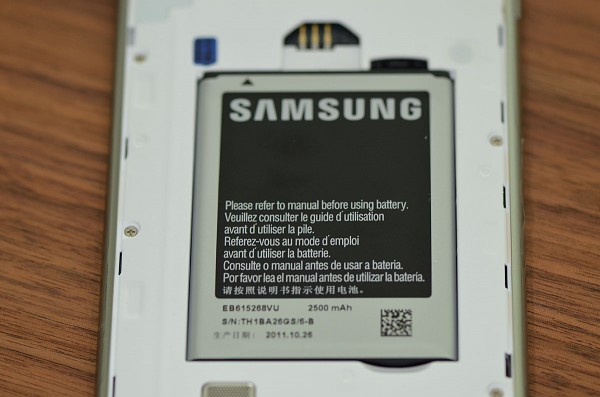
Galaxy Note Battery
I can get through an average full day of normal use without having to charge the device, but on some days, when I’m using the Note more than usual, the battery does drain down quickly. There are ways to limit this of course, like turning down the screen brightness, but on those heavy usage days, there is of course the solution of having an external battery pack to recharge (or buying an extra battery – I found one for US$12). To be fair, I do carry around a 2500 mAh external battery when I travel or when I think I’ll be using the device very heavily. The Note is better than most with a larger battery helping offset the larger screen.
theVooner says: Function Rating
Overall a fantastic device with only a slight limitation on battery life (though this is common for most smartphones).
Factor
When I first read about the Note, I was concerned that not many would buy such a device because it was possibly too big. I thought the only one that would be crazy enough to buy it would be me. So I bought it. And the truth is I love it. It is one of the best mobile phones I have had in years. Call it a phone/tablet, a hybrid, whatever. It does what it says it will do and so much more. I use now as both a phone and a tablet. I don’t have to carry around two devices – this really does function as everything. The surprise was that I turned out not to be the only one. I have seen hundreds of Galaxy Notes on the streets. Both men and women have embraced the Note and for good reason. It really does do everything you want in an Android handset and tablet.

Galaxy Note w/ Box
theVooner says: Overall Rating
This is the best Android handset out now in my opinion because it’s so much more than a phone. I really liked the Galaxy S2, until I met its older brother, the Note. The only other close competitor I see is the Galaxy Nexus with its Android 4.0 and 4.7” screen.
